As a business owner, you have a million and one things to think of; stock management, organising payroll, and so many more. So, finding, and using, the right online resources can make a huge difference.
With supreme functionality, including simple inventory management and control; an in-built CMS to manage your website; and incredible app and social commerce integration, Shopify is the go-to ecommerce platform for opening your online shop.
But it gets so much better! Connecting your Facebook, Instagram and Shopify accounts is a fantastic way to make your life easier by consolidating your catalogue into one place and to take advantage of social selling and its benefits.
In this guide, we’ll take you through setting up your Meta integrations, and include some top tips and best practice guidelines to help you make the most of your online presence.
What is Meta integration for Shopify?
Before we get into the nitty gritty, let’s start with the basics - what is Meta integration?
When we say Meta, we’re referring collectively to Facebook, Instagram, and WhatsApp. The first two are the top social commerce platforms in terms of in-app shopping experience and popularity amongst consumers, so are the most valuable for businesses with an online presence. Integrating WhatsApp keeps you connected with your customers, and gives you a format to drop them a message at important stages in the buying journey.
So, when we discuss Meta integration, what we’re describing is the seamless incorporation of these platforms with your Shopify store. This consolidation of social and ecommerce platforms has plenty of benefits (which we’ll get to), but is especially useful for the native checkouts for each shop.
Native checkouts are specifically designed and integrated into a platform to maximise the user experience. Instead of getting stuck, or abandoning the purchase because the system wasn’t user friendly or easy to navigate, native checkouts save customers time at the point of sale, and provide a more natural and intuitive purchase experience.
Considering a Shopify checkout is 15% more likely to result in conversions, integrating these native systems alongside your shop can be a big boost for your conversion rate.
Why is Meta good for retail?
It’s pretty tricky to avoid getting at least one social media account (honestly, kudos if you have). Whether you’ve got Facebook, Instagram, WeChat, or LinkedIn is irrelevant to understanding how massive social media platforms have become. And this, in turn, has had an impact on online shopping.
So, why is Meta in particular so good for retail? Well, some of the major reasons include:
An extension of your customer base
With over three billion monthly users around the world (as of July 2023), Facebook has an incredible reach, with Instagram not too far behind at over one billion monthly users, and 500 million daily Instagram Stories.
Struggling to visualise how huge that number is? Think about this: one million seconds is approximately 11 days. One billion seconds is approximately 32 years!
To put that in even more perspective, there are just over eight billion people on Earth by last count (2023). That means around 37% of the world’s population use Facebook every month.
So, it’s fair to say that establishing a connection to even a small fraction of these social media users can have a huge impact on your customer base - and in turn, your revenue.
Improved reach with different demographics
As well as the sheer number of people using and purchasing from Facebook and Instagram, adopting a Meta integration for retail allows you to reach out to a broader range of potential demographics.
According to data, over one in five Gen Zers, Millennials, and Gen Xers bought a product through social media within a three month time frame. So, connecting your Shopify to the right media platform can help you engage with your desired audience, or even reach out to a whole new one!
For example, if your customer base is predominantly Millennials, Meta social platforms are the place to be; with 70% more likely to engage with businesses on Facebook, and 64% on Instagram.
More data for retargeting campaigns
Business social media profiles collect a lot more data and information, which is incredibly valuable for your marketing strategy. Having insights into customer behaviour can help you create ads, push content, and target customers who are more likely to positively engage with your posts - and buy from you!
This is especially true for Facebook, where the pixel reigns supreme. The Facebook pixel is a small snippet of code that collects information about how users interact with your page. For example, this can capture events like ‘add to cart’, ‘product personalisation’, and more.
This information tells you what customers are doing on your page. By connecting your Facebook shop to Shopify, you can use the data collected by the pixel across your ecommerce platforms to create bespoke retargeting campaigns which will help convert customer interactions into purchases.
Ease of integration
As social media platforms, Facebook and Instagram are easy to work with, both individually and together with other platforms. If they could receive a report card, it would probably say something like ‘excellent communicators, very popular, plays well with others’.
This is because they both have great features that allow them to be easily integrated into other (or pre-existing) ecommerce platforms.
As you’ll see below, adding a WhatsApp template, Instagram feed, or Facebook shop to Shopify is a very simple process, allowing you to start reaping the benefits of the integration.
Setting up Meta integration
Now, onto the fun stuff - how do you actually integrate Meta platforms with your Shopify store?
Online setups love a process, and we have plenty here for you. From setting up a Facebook business page, to connecting your ads, we’ll take you through everything you need to know about connecting Shopify to Instagram and Facebook.
A quick note: as we mentioned above, the Facebook pixel is much like the One Ring - when it comes to data quality, it rules all. To find it, you’ll need to navigate to the preferences section and follow the instructions for your pixel. Then you can just copy and paste it where you need to. Simple!
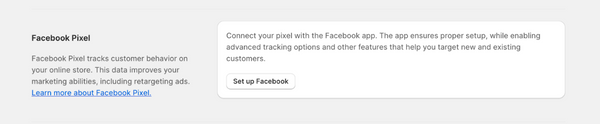
How to set up a Facebook and Instagram shop
We’re covering all our bases here, and starting right from the beginning with a quick run through of how to set up a Facebook or Instagram business account and shop - because, it’s rather difficult to integrate something into Shopify that doesn’t exist.
If you already have an existing Facebook business page and catalogue, make sure you have full control and admin permissions for both before setting up a shop. To make your shop available on Instagram, make sure you have a professional Instagram business account.
How to set up a Facebook and/or Instagram shop
Fortunately, setting up a shop page for your Instagram or Facebook account is a simple process. The following instructions can be used for both platforms.
- Find the Create your shop page, and click Next.
- If you already have a Shopify store, you can sync your catalogue and create your shop by importing from this platform. Simply choose Sync a partner platform and follow the steps on the Shopify process (see below).
- Choose your checkout method if necessary, then click Next.
- Select the page you’d like to connect with your new Facebook/Instagram shop.
- If you don’t have a business page, you can create one at this stage.
- Choose the product catalogue you want to connect with this shop.
- If you don’t have one, one will be generated automatically that you can then add to later.
- Confirm everything is correct.
- Read and agree to the Seller Agreement.
- Finish setup.
- Submit for review
Once your shop has been approved, you’re ready to begin selling directly within the app!
Connect Shopify and Meta
So, the next step for complete Meta integration is to connect your Shopify store to Instagram and Facebook shopping. Fortunately, this is an easy process because of the excellent app integration systems within Shopify.
- Head to your Sales Channel on the backend of Shopify.
- Install the Meta (Facebook and Instagram) app to your Shopify account.
- Press the Add Sales Channel button at the top right of your screen. This will take you through to the setup page.
- From this page, you can choose to set up the shop page, or the ads section.
Facebook/Instagram Shop set up on Shopify
Once the app is downloaded, it’s time to connect your Facebook shop to Shopify (and Instagram if you have it).
- Click on Start Setup.
- Select Connect Account and fill in your login details for Facebook.
- Choose the right business account you want to connect to your Shopify account, and click select.
- Select your data sharing settings.
- These will dictate how much information about your audience is shared between the platforms.
- Create a new pixel, or use your existing one. Press Connect.
- Read and accept the terms and conditions, then select Submit for Review.
Once the review is complete, all of your social media shopping platforms should be integrated with your Shopify account. This gives you easy access to one overarching catalogue, allowing you to track inventory and manage your shops from one place.
Ad set up on Shopify
Another important aspect of connecting Shopify to Meta is that you can integrate your ad data. This gives you a better chance of creating successful ad retargeting campaigns across your channels, improving conversions.
- Click Start Setup.
- Select Connect Account.
- Log into your Facebook account, and follow the additional steps through the pop-up window.
- Select the business account you wish to connect to your Shopify store.
- Choose the data sharing setting you’d prefer.
- We recommend the maximum setting to increase your audience reach.
- Choose the correct pixel that matches your Facebook business account.
- Accept the terms and conditions.
- Submit for review.
- This creates a catalogue of your products that’s synced across your platforms.
Because of their connection, you can set up Facebook and Instagram ads through Shopify at the same time. This makes your life easier, and allows you to have one point of access for all of your accounts.
Creating a WhatsApp template
One of the best parts about integrating WhatsApp to your Shopify account is that you can automate messages to send to your customers. This helps you stay connected without having to obsessively check sales every few minutes - and lets you get on with other important tasks instead of being glued to your phone.
Before you start, make sure you have the following:
To set up a template via WhatsApp integration, you need to:
- Sign into your Business Manager account.
- Find and click on WhatsApp Manager. This should be in the menu in the top left on the page.
- Find and hover over Account Tools, then click Message Templates. These should be on the side navigation area.
- Click Create Template.
- On the next page, set the interaction as Transactional, give it an appropriate name, and choose the right language settings.
- Click Continue.
- From here, you need to type your message.
- The Header is the title of the message - the customer should know what the text is about from this.
- The Body is the rest of the message you wish to send. This will have Variables which change with each customer (e.g their name, order number, etc.)
- When you’re happy with the message, Submit your message to save it.
One of the most common automated messages you can send is an order confirmation text. This lets customers know their order has been received, and keeps them in the loop for the entire process. Or, you can send delivery confirmation messages on (or before) the day to remind customers their order is on its way. Either of these helps you build on customer interaction, and work towards creating loyal customers.
Social media and commerce
If you haven’t already gathered from our facts and stats, the vast majority of us are glued to social media in one shape or form - and it’s nothing to be ashamed of. Social media is amazing at connecting us with information sources, businesses, and completely new people who we would never meet without it.
It’s arguably this fixation with online and social connectivity that has revolutionised the way we shop, and positioned social media as an integral part of any ecommerce strategy.
Social media users are in the unique position to be content creators alongside content consumers. This reciprocal relationship between customers and businesses can help create brand authority, trust, and loyalty within a social media following: as customers leave reviews or share their purchasing experience, they can influence others to buy (or not buy) from a business.
According to a 2019 study published in the IJTB, the prevalence of customer social media use has ‘introduced the concept of social commerce’ as people leave ratings and reviews about businesses across social media. This social commerce then ‘inspires them [customers] to buy through social networking sites’.
Social commerce has become an important aspect to consider when you’re setting up social media and ecommerce integrations. 67% of consumers have already bought products through social media platforms, with Facebook being the most trusted, and the one with the best in-platform shopping experience. Instagram is a close second, with their integrated in-app purchasing system.
In fact, making sure you have a seamless checkout system on social media is vital to the success of your ecommerce within social media platforms. A 2020 study from the Electronic Commerce and Applications journal found that ‘an integrated purchase path, where the user can complete the entire purchasing process on the platform… can result in users adopting a favourable attitude towards using the social platform to make purchases.’
Conclusion
Making sure your social media platform is user friendly, with excellent buying capabilities and integration with your Shopify ecommerce platform can have a huge impact on sales, conversions, and customer loyalty.
By integrating any Meta social platforms, you can have a united approach to online selling and ecommerce. Whether this is through a consolidated product catalogue, data sharing, or improving your social commerce ratings, connecting Shopify with Facebook and Instagram is well worth your time.
At Velstar, we want you to succeed!
Not sure how to get started? At Velstar, we have tons of talented Shopify experts who can work with you to succeed. Speak to one of our team today to learn more about how we can help you!
And don't forget to explore our Resources hub, which is full of useful guides and industry insights!
References
Curzi, V., et al, (2019), ‘The Impact of Social Media on E-Commerce Decision Making Process’, International Journal of Technology for Business (IJTB), 1:1, 1-9.
Martínez-López, F.j., et al, (2020), ‘Do safe buy buttons and integrated path-to-purchase on social platforms improve users’ shopping-related responses?’, Electronic Commerce Research and Applications, 39.





